The Good and the Bad – Hubspot Review Pt.2
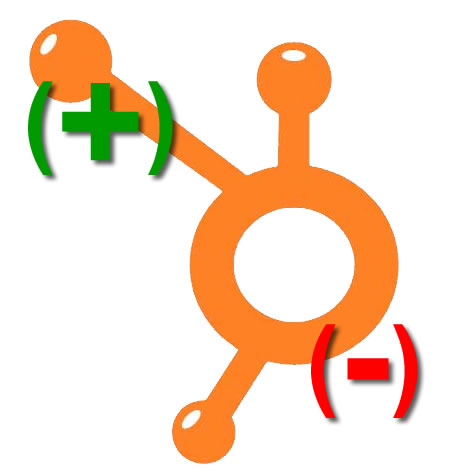 In our first Hubspot Review post we gave an overview of the platform and a deep dive into some of Hubspot’s content creation tools. Today, I want to take a look at the tools that are designed to convert visitors into leads once they get to your website.
In our first Hubspot Review post we gave an overview of the platform and a deep dive into some of Hubspot’s content creation tools. Today, I want to take a look at the tools that are designed to convert visitors into leads once they get to your website.
Inbound marketing is based on the ability to get found online, but then to engage your visitors in a way that compels them to provide you with their information that allows you to continue a conversation online through a variety of channels. The tools we are going to talk about today are the tools that help you to capture lead information, and to fine tune your campaigns to increase conversion rates.
Calls-to-Action
Tracking which of your offers people click on and where is what Calls-to-Action(CTA’s) are all about. But Hubspot takes it to a level many marketers may never reach because they allow personalized CTA’s based on user profiles.
Personalized CTA’s mean that you can dynamically make different offers to different visitors to your website based on how you have interacted with them in the past. For the people who have visited your site 10 times and downloaded your introductory eBook you show offer “A†and for the people that are landing on your site for the first time you show offer “Bâ€. This is a hugely powerful capability that allows you to increase engagement with your site visitors because you are always putting an offer of relevance in front of them.Â
It’s worth mentioning that if you decide to go with the professional or enterprise versions of Hubspot, you also get A/B testing within your CTA’s. This is not to be confused with personalized CTA’s, here’s the difference. With personalized CTA’s you show different offers to people based what “stage†they are in of your sales cycle, with A/B testing you would show two different offers to the same type of customer to see which offer is more compelling so you can increase conversions and click-thru rates.
CTA’s can reside on any page of your website, but universally, nearly all CTA’s lead to, you guessed it…
Landing Pages
When you have an offer for your clients, you want as little “noise†around that offer as possible. You want people to be singularly focused on what you are offering to them and what they need to do to get it. When someone clicks on a CTA within your site, you most often send them to a landing page you create that matches the offer presented in the CTA. Offers on landing pages need to be clear and easy to request. That’s what landing pages are for. The power of Hubspot’s landing pages is that they are easy to create and Hubspot makes it easy to track their performance. The conversion event for most landing pages is a user filling out a form.
Forms
Part and parcel to Landing Pages, forms are the quid-pro-quo of inbound marketing. When you offer something to your clients and prospects for “free†you expect something in return. It’s usually personal information, and it always includes an email. The beauty of Hubspot and its “smart forms†is that they will allow you to slowly build out your customer profiles without asking your prospects to re-enter information they have already provided.
Let’s say for example, that the first time a visitor came to your site that they filled out a form that included their first name, phone and email to subscribe to your blog. Now, they are back and want to download your eBook. Since you already know their first name, phone and email, it doesn’t make sense to ask them for that information again. So because we know them, we ask them their company name, their title and their most important buying consideration for your product. Now you’ve learned something new about your prospect. Oh, by the way, first time visitors to your site who are looking at that same eBook, will be asked to submit their name, phone and email on the form since we don’t have that information about them.
 Lead Management
Being able to identify which of your prospects are the most “sales-ready†helps you prioritize your time and ultimately helps you to further refine customer profiles (or Customer Personas) so that you can find more of these sales ready leads quickly.
Hubspot’s lead management capabilities include lead scoring which allows you to assign different point totals to different actions a visitor takes on your site. The higher the point total, the more engagement you have had and thus (theoretically) the more likely your visitor is to make a purchase. Again, Hubspot’s CTA tracking and other monitoring will help you to profile what past visitors that have become customers did when they were on your site, so that you can better predict what actions are most likely to take place prior to conversion.
One of my favorite components of Hubspot is their new 360 degree contact view that was introduced last year. This view allows me to pull up a lead in my contact database and view all the actions they have taken on my site, even what they did before they became a lead.Â
This intelligence is gleaned through a tracking cookie. When someone first comes to your site, Hubspot will put a tracking cookie on their PC to record their activity history on your site. As soon as the person provides you with contact information through one of your forms, all the tracking information in that cookie is sent to Hubspot and recorded on that persons contact record. It’s very interesting to see the frequency of site visits and the actions taken on your site by prospects who have not yet provided you with any information about themselves.Â
This is great information for sales teams to gain intelligence on what your customers are most interested in and what drives them to contact you.
Email Marketing
Once I have provided enough value to my prospects where they have been kind enough to provide me with an email address, I need to continue to foster that relationship and continue to engage that prospect. I can’t expect them to stop by my website on a regular basis unless I am explaining to them what’s in it for them.
Drip Email campaigns keep the conversation between you and your prospects going. It helps to keep your company “top of mind†during your prospects search and helps to squeeze out your competition.
Hubspot’s email marketing tool is capable of going head-to-head with most of the email tools I have seen in the marketing place, but coupled that with the integration of Hubspot’s other tools and you have an awesome tool for keeping in touch with your leads.
The Email platform is completely integrated with the forms tools so that when prospects complete forms on your site they are immediately added to the right email list at the right time. The email creation tool offers complete personalization capabilities based on what you know about your prospect so that emails can be customized specifically for them and you can do advanced list segmentation based on their profile.
The Hubspot email templates walk a nice line between easy to use and flexible, CTA’s are easily integrated, and click tracking is built in so you can see what your customers are responding to within your emails and what they do on your site once they click through on an email link.
The other feature you’ll love about Hubspot’s email platform is the built in A/B testing. It allows you to test different messages for the same offer to see which one gets better click throughs and conversions. We often test emails in two different tones, one more casual, one more corporate and track which one gets the better response from our prospects.
 Marketing Automation
Marketing automation helps you personalize your email marketing and customer engagement for each prospect without having to dig into each contact record and send them a customized message.
Hubspot now helps us to take action based on how a contact engages with us online. It helps you to track your prospects through your customer lifecycle and turn different kinds of messaging (both online and email) on or off depending on what phase of the customer cycle your prospect sits.
The automation tool also helps to keep your sales team in the loop. It can send automated messages to people within your organization based on actions prospects take on your website. This helps to remove cold calls from the equation making all your outbound efforts more effective.
 Analytics
Continuous improvement was at the heart of Jack Welch’s turn-around of GE while I was there serving my time, and it has become a necessity for every business everywhere. Without metrics and analysis, you’re not left with much information to base your decisions. Analytics help you understand every aspect of your business. Hubspot provides capable analytics tools that track everything from site traffic and leads, to your social media reach and email campaign effectiveness.
The analytics tools in Hubspot take many of the elements we have described above and put hard numbers behind them so that you can improve your marketing. Landing page effectiveness, Call-To-Action analysis, keyword traffic and social media traction are all elements that are easily tracked through the tool because, you guessed it, everything is integrated. Hubspot analytics are a good compliment to Google Analytics.
Content Is the Heart of the Matter
Hubspot could be the greatest internet marketing tool on the planet, but if you are not creating compelling content for your website, your inbound marketing strategy is going to fail. Sorry, those are the facts. You can’t build a house without tools, but tools sitting on an empty lot are not going to lay the cement foundation, hammer two by fours or run electrical. Skilled craftsmen need to leverage the tools they have been given to finish building that home. If you are considering Hubspot make sure that you have the skilled craftsmen on staff to make your inbound campaigns a success or make sure you supplement your marketing staff with a Digital Marketing Agency who knows inbound marketing.
 Jamie Troia is President of Greystack Digital Marketing and author of Stern Rules!
Jamie Troia is President of Greystack Digital Marketing and author of Stern Rules!