Hubspot Costs – The Contact Database
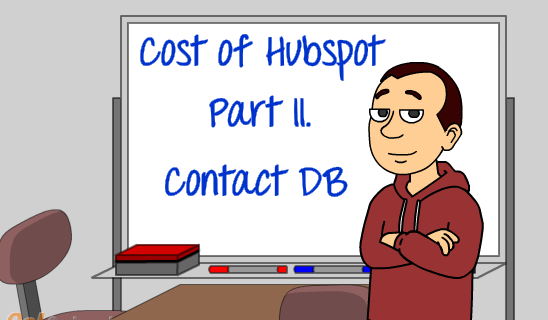 In our first post about Hubspot Costs, we explored the first element to consider when calculating your cost of Hubspot ownership and that was the package level. Once you have determined the functions and features you’ll need, the next thing you need to calculate is the cost associated with maintaining your Hubspot Contact Database.
In our first post about Hubspot Costs, we explored the first element to consider when calculating your cost of Hubspot ownership and that was the package level. Once you have determined the functions and features you’ll need, the next thing you need to calculate is the cost associated with maintaining your Hubspot Contact Database.
This can be a tricky proposition because everyone is going to define their contact database a little bit differently depending on how they are planning to use the Hubspot software.
What is a Contact?
This is where your method of calculating the size of your database may be different from others. In Hubspot, we’ll define a contact as anyone you want to interact with online through any of the Hubspot tools. I understand that’s a pretty broad definition. The kinds of people you might consider part of your contact database might include:
- Past and Current Customer Contacts
- Vendor Contacts
- Prospects you already know about
- Prospects you don’t yet know about
- Employees
- Friends of the firm/Industry Contacts
- Personal Friends
Once again, this seems like an expansive list and not every company will need to make each one of these a Hubspot contact, but I can make a case for anyone in this group. The ones that I say you absolutely need to consider are numbers 1-4.
It is the people in those first 4 categories that will help drive engagement on your site, through your blog, on social media and via email campaigns. Calculating the number of contacts in each one of these groups might take a little digging, but you should be able to figure it out. Look at your accounting system, your contact management/CRM programs, and your existing interactions on social networks to get a general idea.
The hardest one to calculate will be the prospects you don’t yet know about – because we don’t know what we don’t know! I find a relatively safe assumption for the number of leads you might generate through Hubspot and your inbound marketing efforts in the first year of business (assuming very few leads are coming through your website today) is about 2,000. Your doing a great job of inbound marketing if your Hubspot Contact database grows by 200 prospects per month after 90 days. If it grows faster than that, I think we can agree, that’s a good problem to have.
So once you’ve added up all your contact types and prospect estimates, how will that affect your Hubspot costs? As a general rule of thumb, Hubspot charges ten cents per name. The Hubspot pricing schedule on their website identifies under 50 contacts as free, then it is $100/month for up to 1000 contacts. Each time you break above that level of one thousand you add another $100 per month ($200 for 2,000, $300 for 3,000), you get the idea.
Hubspot’s pricing in this area used to be more complicated to calculate because their were broader ranges of contacts for each pricing level (e.g., 1,000 – 5,000 contacts = $300/mo) but those days are gone and although Hubspot has increased their costs, they simplified pricing at the same time.
So if you’re dedicated to getting the most out of the Hubspot tool and you decide to go for the Professional edition of Hubspot and you have 100 customers, 50 vendors, 200 current prospects you’re entry pricing for Hubspot each month will look like this:
| Professional Edition Monthly Fee | $600 |
| Contact Database | $100 |
| Total Monthly Hubspot Cost | $700 |
Next Up – Inbound Success Training
With that, we are through calculating your base monthly software costs. Many people think that’s where it ends. Â For the most successful inbound marketers, you’ve just scratched the surface. Â The tool is just a tool, now you need to use the tool by creating some content and campaigns. Â The best way to hit the ground running is by making sure your staff is well trained and kept on track.
Jamie Troia is President of Greystack Digital Marketing and author of Stern Rules!
